> From the EMAT/ Research page
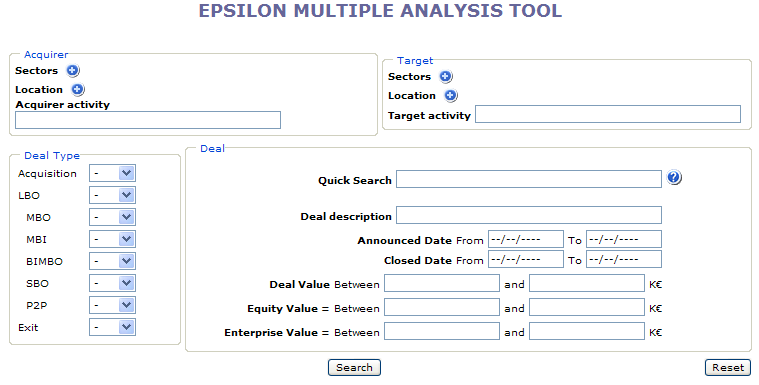
> Enter the search criteria
- Sector: Epsilon own classification, based on ICB (International Classification Benchmark), which is used on financial markets including Euronext: click to see Epsilon classification details
- Acquirer or Target activity / Deal Description : key words (in English)
- Deal value: in K euros
> Access to EMAT Reports, on M&A deals analysed by Epsilon analysts:
- 3 access modes (3 buttons under the search criteria): "Search", "Multiples Summary Table", "Export on Excel"
- These criteria can be saved ("My Searches", left column)
- "Reset" button: removes all search criteria - to start a new search
> "Search" Button
- Select EMAT Reports published by Epsilon on deals meeting the criteria
NB: a Report is only published if the deal value can be found or recalculated (statistically ~1/4 of deals identified) - it is therefore not an exhaustive list of M&A deals on the sector.
- The list of deal Reports available appear under the Search Engine
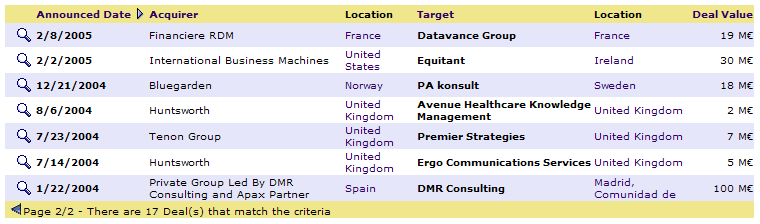
- To view a deal Report, click on the magnifying glass on the left of each transaction
> "Multiples Summary Table" Button
- Create in one click a Multiples Summary Table for selected deals
- You can create a "Project" to work online on your list of comparables - see below

